Some hosting providers and web servers require special settings for StageWare®to work properly.
Please check if your hosting provider or web server is included in the list below and perform the necessary steps.
At AIXPRO you can choose between different web servers depending on the package you have booked. Please check the control panel in your account to see if you are using nginx/FPM:
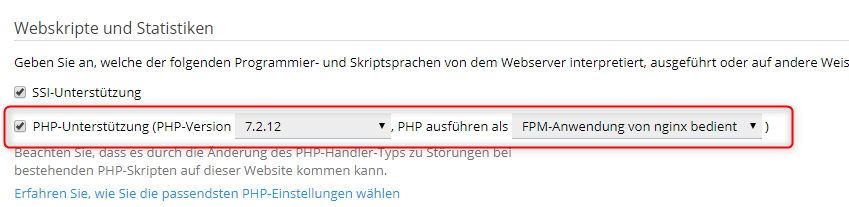
In the StageWare® plugin configuration (open via the plugin manager) please set “Webserver compatibility” to "nginx/FPM" and save.
You now have 5 default folders for your test environment. You can enter these in the profiles as the folder of the respective profile. The folder paths are:
You can also use other paths. However, you would have to configure the necessary folder directives yourself. We only recommend this for very experienced users.
Then StageWare® is definitely compatible and there’s nothing you need to do.
1. Log in to your server management interface (ISPConfig) and got to the "Webseiten" section. Click on the entry of your shop and set the " Gewünschte Konfiguration" in the "Domain" section to "Shopware 5.1.x/5.2.x/5.3.x/5.4.x/5.5.x + StageWare".
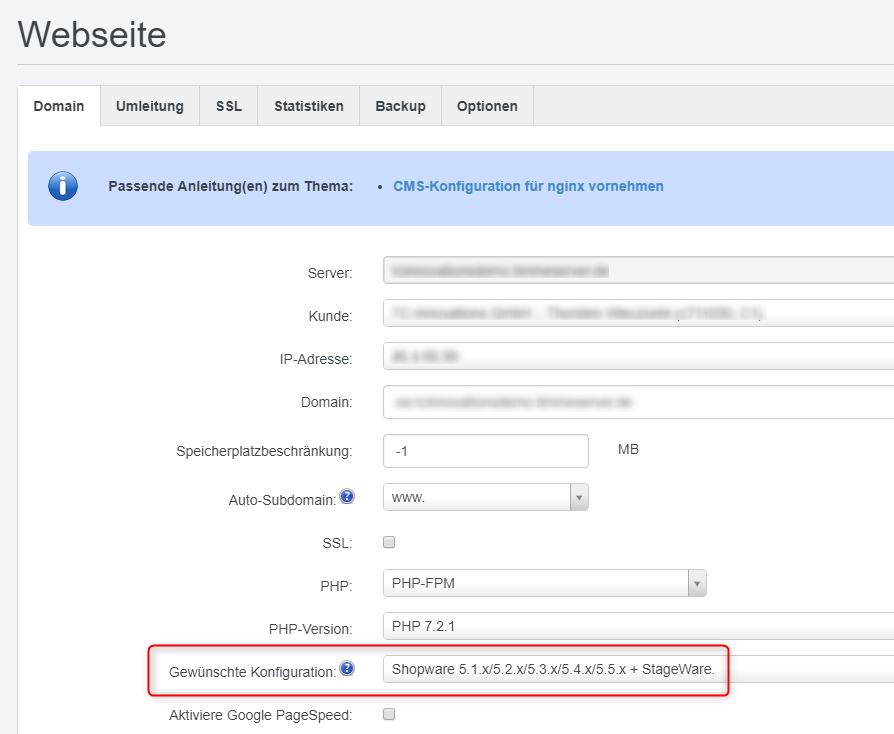
2. In StageWare®’s plugin configuration (via the plugin manager on your backend) please set "Webserver compatibility" to "nginx/FPM" and save the configuration.
You now have 5 default folders for your test environment. You can enter these in the profiles as the folder of the respective profile. The folder paths are::
You can also use other paths. However, you would have to configure the necessary folder directives yourself. We only recommend this for very experienced users.
At profihost you can choose between two compatible database systems: MySQL5 and MariaDB. It doesn’t really matter which system you use. However, make sure that you always use the same system for your live system and all test environments.
Please note that MariaDB uses the standard port 3306 and MySQL5 uses port 3307. This is important when configuring your profile.
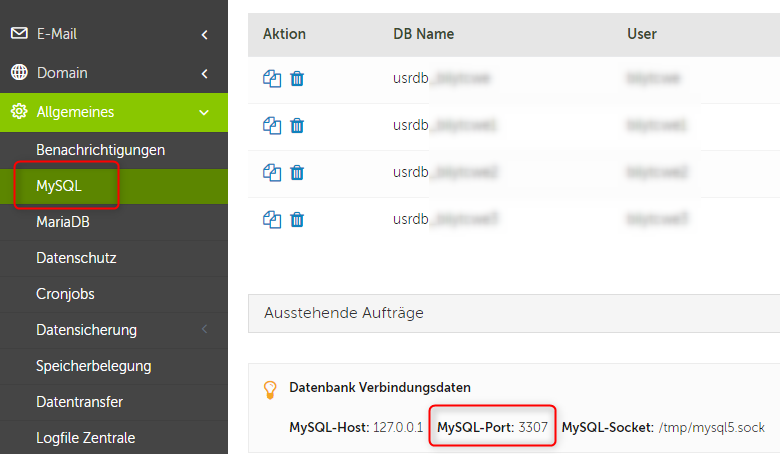
According the Shopware’s official system requirements an Apache 2.2 or 2.4 web server is required. So if you are using a NGINX web server on your server, then you are operating outside of the compatibility requirements and are responsible yourself for the outcome.
Why is the NGINX web server incompatible? Because the Shopware system reads much of what it should or should not do from the .htaccess file. This file is not supported by NGINX. The equivalent in NGINX are the directives, which have to be adapted accordingly.
Shopware certified hosting providers like AIXPRO or TimmeHosting, who offer Shopware on NGINX, have adapted their systems accordingly for both Shopware and StageWare (see above). If you have a different provider, then you have to carry out the configurations yourself.
If Shopware is already configured and running on your NGINX web server, then the following adjustments are necessary for StageWare:
The adjustments to the directives are not insignificant, especially because this is a system running within a system (test environment in the subfolder). So it would probably be best to have these adjustments made by your hosting provider or web development agency.